Internet Privacy: Protecting Your Family Online
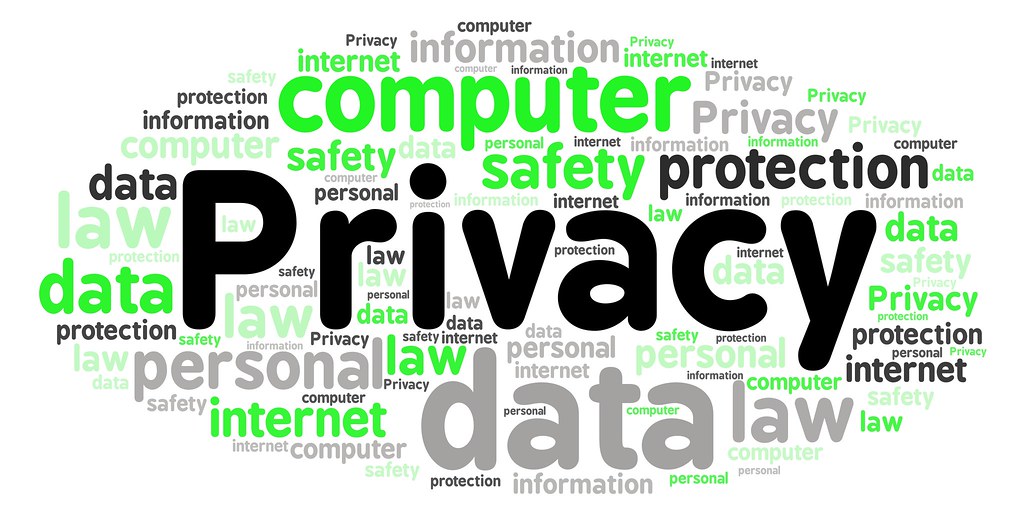
The internet has quickly become a routine part of our family’s lives for work, play, learning and even social interaction. It does however bring with it a number of risks associated with privacy for both parents and kids alike. This post explores a few relevant topics and information for protecting your family’s privacy along with some additional important resources to explore.
So what is internet privacy?
Internet privacy relates to the level of protection an individual has from storing, repurposing, provisioning to third parties, and/or displaying of information while connected to the internet. It can include a wide variety of personal information, financial data, communications, digital media and preferences. Your clicks, comments, posted photos and website visits leave data trails that may be of great interest to businesses for marketing and other purposes- and they can live on in cyberspace forever—even if you think its been removed or deleted. Criminals have developed sophisticated ways to take advantage of this information, and there are several steps you can take to protect yourself and your families.
Common online scams
There are an incredible number of internet scams that attempt to gain your personal (and financial) information for fraudulent purposes. Phishing is a scam often involving email that pretends to be from a legitimate business, website, etc. that requests personal information. Spear phishing is a derivative of this but more targeted to an individual, with a more personalized approach using information the receiver may not expect a non-legitimate sender to know. In either case, always be wary of unsolicited email and questionable links, which could contain malware to harm your device or steal data. If in doubt, do not disclose any information until you can authenticate the message by contacting the sender directly.
Social media
Social media accounts generally collect a great deal of information, and it may surprise you how much is visible to anyone by default. As such it’s important to check and understand your privacy settings, as well as those of your children (which we explore further a little later in this post).
Device security
Phones are typically an individual’s most sensitive information yet they aren’t treated as such from a privacy perspective. Some of the basics to make your device more secure would include establishing a minimum 6 digit access (unlock) passcode, verifying the privacy policies of any apps you’re considering adding, avoiding public wifi spots where possible, using strong / unique passwords (and 2 factor authentication where available) and keeping your device operating system and apps up to date.
Browser settings
Internet browsers have embedded tools to help protect your personal information and it’s worthwhile to learn about the security and privacy settings you can control. It can enable you to erase details of your searches and site visits and in general allows you control how much of your personal information is shared in your browser (and any related extensions). It’s also important to keep your browser up to date and consider installing antivirus and security software.
Protecting your children online
Kids are more and more frequently using the internet regularly for surfing, gaming, social media, communication and growingly for online learning. Children may often have even greater technical knowledge than their parents, but that doesn’t necessarily mean they understand the risks of sharing too much information online. It’s strongly recommended to develop an open line of communication with your kids about internet privacy- helping them understand the importance of keeping their personal information private- and developing a plan and set of rules that you can use and discuss together. High speed internet provides a tremendous opportunity for families across many areas including education, gaming, entertainment and socialisation, but the associated risks need to be understood and minimized. We hope this article and the additional resources below may further assist your family in protecting their personal information and enjoying a safer internet experience.
Additional Resources:
- Top 10 Tips for protecting personal information
- 12 quick online privacy tips for parents
- Privacy Information for Kids: Topics to Talk About
- Do-it-yourself house rules for online privacy
- Privacy Information for Kids: Tips for Parents
- Online security 101: Tips for protecting your privacy from hackers and spies
- Wikipedia- Internet Privacy
If you enjoyed this, you might like:
