Ethernet vs WiFi: Which is Better for Gaming?

by Adnan Ahmed - Sichuun Chief Technology Officer For gaming purposes and to enjoy an enhanced gaming experience online, you need an internet connection that is fast, reliable, constant and stable. However, before even reaching the fiber network and going online, your traffic needs to go from the device to the router. There are two ways you can connect to the router for internet services, Ethernet or WiFi. So, which is better for better gaming?
I always tell my technicians “when you are troubleshooting, start at Layer 1 and then move upwards”, sometimes a problem is easily solved by overlooking the physical layer (layer 1). For our purposes, Ethernet vs Wifi, there is a large difference in how the data (or packets as they are referred to in industry) is transferred from your gaming console or PC to the router. In Ethernet, you have a physical cable running from one to the other, and connected to a single ethernet port on the router. This allows you to have a lag-free, secure and reliable connection. Whereas in Wifi, you are connecting to the Wifi radio on the router, which is the same radio that the router uses to talk to every other wifi device in your home. Wifi uses radio waves to provide a connection to the devices. These radio waves can be affected by factors like obstacles (walls, cabinets, floors, doors), distance, the number of other devices on the same wifi, and even neighbouring routers that are using the same channels as you. Let’s further explore some of these factors.
-

Obstacle Interference: Your home may have obstacles that cannot be completely removed in the path between your device and the router. There will always be somewhere in the home that will have a wall, a floor, a cabinet, or a door in the direct path from the device to the router. The only way to avoid this would be to place the router in a central location, or as close to the area of the house where you will use it the most. Metal or other very dense obstacles will further reduce the signal, so if your router is currently placed next to or behind the furnace, it will affect the signal on the other side. The cable from your router to the ONT is an ethernet cable, and thus your router can be placed where you need it to be placed, and then can use a sufficiently long ethernet cable to connect it back to the ONT. It’s critical to note that the ONT CANNOT BE MOVED FROM ITS LOCATION. DOING SO WILL RESULT IN DAMAGE TO THE FIBER AND LOSS OF SERVICE.
-

Age of Equipment & Supported Devices: Older routers and wifi devices that you may have, used to be “SU-MIMO”, which means that they served one user at a time, versus “MU-MIMO”, which is multiple users being served at the same time. So, if the router was providing wifi to 3 users at any time in a SU-MIMO router, it would rotate from device 1 to device 2 to device 3 in short milliseconds timeframes so that everyone got a fair share of wireless service. To better explain this, let’s bring you back to your childhood. Being the firstborn in my family, during the first few years of my life I enjoyed having the sole attention of my parents. Once my sibling was born, that attention was split into two. That means that they would spend half the time with me, and the rest with my sibling. As our family grew, and I ended up with 2 more siblings, our parent’s attention was split amongst the 4 of us. As one can imagine, the amount of attention received as the single child was quite different from that when there were four of us. A wireless router does the same thing in splitting its time between the different users, but it does this hundreds of times per second. The more wifi devices there are, the longer it takes for it to get back to you, and thus you start seeing an increase in your latency.
What is latency? In general terms, it is the time delay between the cause and the effect. If I was online gaming, a high latency would result in me pressing the buttons for my avatar to jump and for him to jump 1 second or half a second later.
The Calix routers that Sichuun provides are MU-MIMO capable, however that does not mean that it can serve an unlimited number of users simultaneously. If the number of wifi devices in your network is high, even in a MU-MIMO device, you end up in the round robin scenario, with the difference being that it is serving 2 or 3 devices at the same time instead of 1 at a time. Layer on to this the fact that each device may have different latency needs based on the applications running at the time (like gaming or video vs. email and basic web browsing).
Wireless Interference: Interference from neighbouring routers is an important factor that will affect the ability of your wireless router. The best way to mitigate this is to switch the wifi channel that your router uses in its communication. Wifi channels are split into various sub-frequencies, let’s have a look at the 2.4 GHz band.
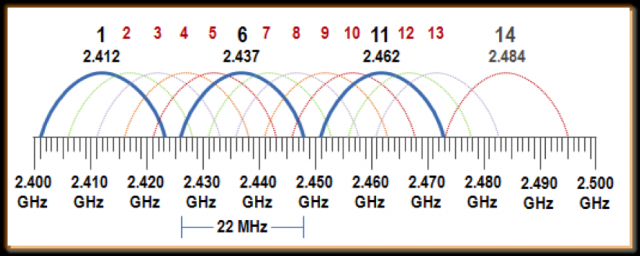
As per the image above, if your neighbor’s router is on channel 1 (blue curve), and your router is on channels 2,3,4 or 5 (various colours), you see that you will be overlapping with channel 1. That means that both routers are using part of the same sub-frequency, and thus both will be wasting time listening, analyzing and discarding packets from the wrong users. Wifi passwords do not apply here, as the router will still listen to the packet, try to decrypt it with its own password, fail the decryption and then discard the data packet. Even though it has no idea what was in the packet, it wasted resources thinking it was meant for it. However, if you place yourself on channel 6 (blue curve), there is no overlap at all- both routers are using non-overlapping sub-frequencies and will ultimately avoid congestion. Note however there are only 3 non-overlapping channels with this scenario, so if you have 4 neighbouring routers, it may not be possible to avoid the interference. Engineers foresaw this problem, and came up with the 5GHz range for Wi-Fi.
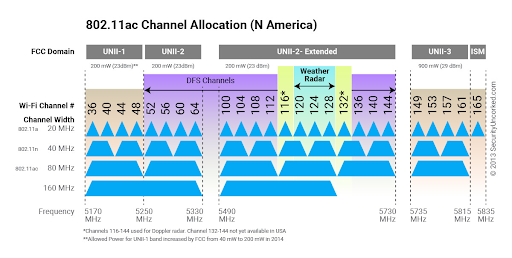
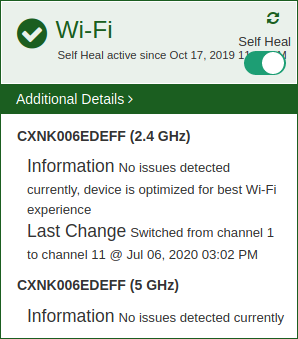
In the same channel width (20 MHz) as the 2.4GHz, the 5GHz band enables up to 20 non-overlapping channels. It also enabled the increase the channel width up to 80 or even 160MHz. The larger the channel width, the more data that may pass- but also the greater the chance of interference from neighbouring routers. In the graphic above, if your router is on Wi-Fi Channel # 50 and has a channel width of 160MHz, there would be potential for interference from other neighboring routers in the Wi-Fi Channel 36 to 54 regardless of channel width. It’s recommended to select a channel width based on what your devices support- the most common is 20 to 40 MHz channel width. All of that said,
Sichuun’s equipment has been intelligently designed to automatically (and regularly) adapt your router channel settings on the surrounding network traffic. The figure to the right is an example of this automated change to optimize a device’s channel settings. The end result is an optimized network architecture that accounts for other devices around your neighborhood and minimizes spectrum overlap - and as such the potential for routing congestion. The “Extra Step”: The wireless router has to spend some cycles encrypting and decrypting the data between the wireless radio and the routing processor. This is an extra step that does not exist on an Ethernet connection. The ethernet port passes the data directly to the routing processor, and by virtue of the single cable from the router to the device, it is fully secure as well and no encryption is needed. The latency from your router to the online gaming platform won’t change, but the latency from the router to the gaming PC / device can vary. On an ethernet connection that latency is typically less than 1ms (1000ms equals 1 second), whereas on the Wi-Fi side it can vary from 5ms to 50ms. For a single packet, the difference of 1ms versus 5ms (at best case) is insignificant, but there are thousands of packets that are passed every minute during a gaming session. Multiply that latency difference by a 1000 or more, and you start seeing the difference in seconds, which then you see in your gaming experience.
The Bottom Line So, coming back to our main question … Ethernet vs Wi-Fi: Which is Better for Gaming? Typically, your gaming console and/or smartTV are in fixed positions and don’t frequently move from one room to another. As I always like to say,
If it doesn’t move, and can be wired, it should be wired.
If you would like more information or consultation on YOUR in-home network optimization, feel free to engage our experts at the Sichuun Operations Centre. If you enjoyed this, you might like:
